- Help & documentation
- Approving posts
Approving posts
There are two modes of post approval: automatic and manual. By default, posts are approved automatically, allowing for immediate publication and a seamless user experience. However, you have the option to enable manual approval to combat spam and ensure only high-quality posts are published.
Auto-Approve Toggle
You can choose whether to manually approve each post or have them automatically approved upon submission.
To toggle automatic post approval:
- Go to your board settings
- Find the "Manual post approval" section
- Use the checkbox to enable or disable manual approval
- When enabled: New posts require your approval before becoming visible
- When disabled: New posts are automatically approved and visible immediately

Note:
- Changing this setting only affects future posts
- Existing published posts will remain visible regardless of this setting
- You can still manually unpublish or delete any post if needed
Manually Approving Posts
When manual post approval is enabled, new posts will be marked as "Awaiting approval" and will not be visible to the public until approved. As a board administrator, you can review and approve these posts.To approve a post:
- Navigate to your board in the admin panel and click on a post
- Look for the "Status" section, which will show "Awaiting approval"
- Click on the status dropdown menu
- You'll see options to:
- "Approve without status": This approves the post without assigning a specific status
- Approve with a specific status (e.g., "Planned", "In Progress" or create a new status)
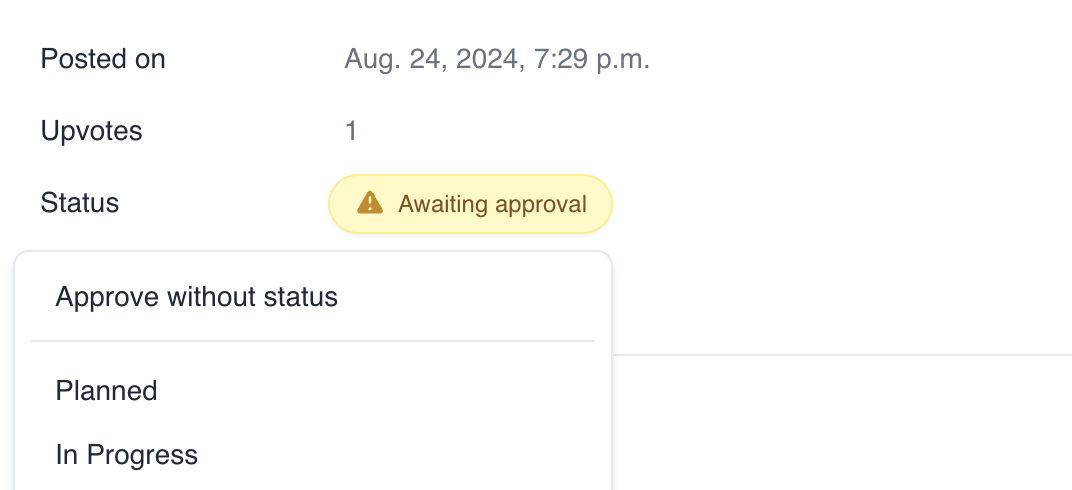
Once approved, the post will become visible on your public board. The status you choose (if any) will be displayed alongside the post, allowing you to track its progress or categorize it as needed.
Remember, you can always change a post's status later if needed, even after approval.