- Help & documentation
- Discord bot integration
Discord bot integration
The VoteJar Discord bot allows your community members to submit feedback directly from your Discord server. This seamless integration makes it easier for users to share ideas and suggestions without leaving the platform they're already using.
Installation Steps
Add the Bot to Your Server
- Go to your VoteJar board settings and scroll down to "Integrations"
- Click the "Install the bot" button in your VoteJar board settings.
- Follow Discord's authorization process to add the bot to your server.
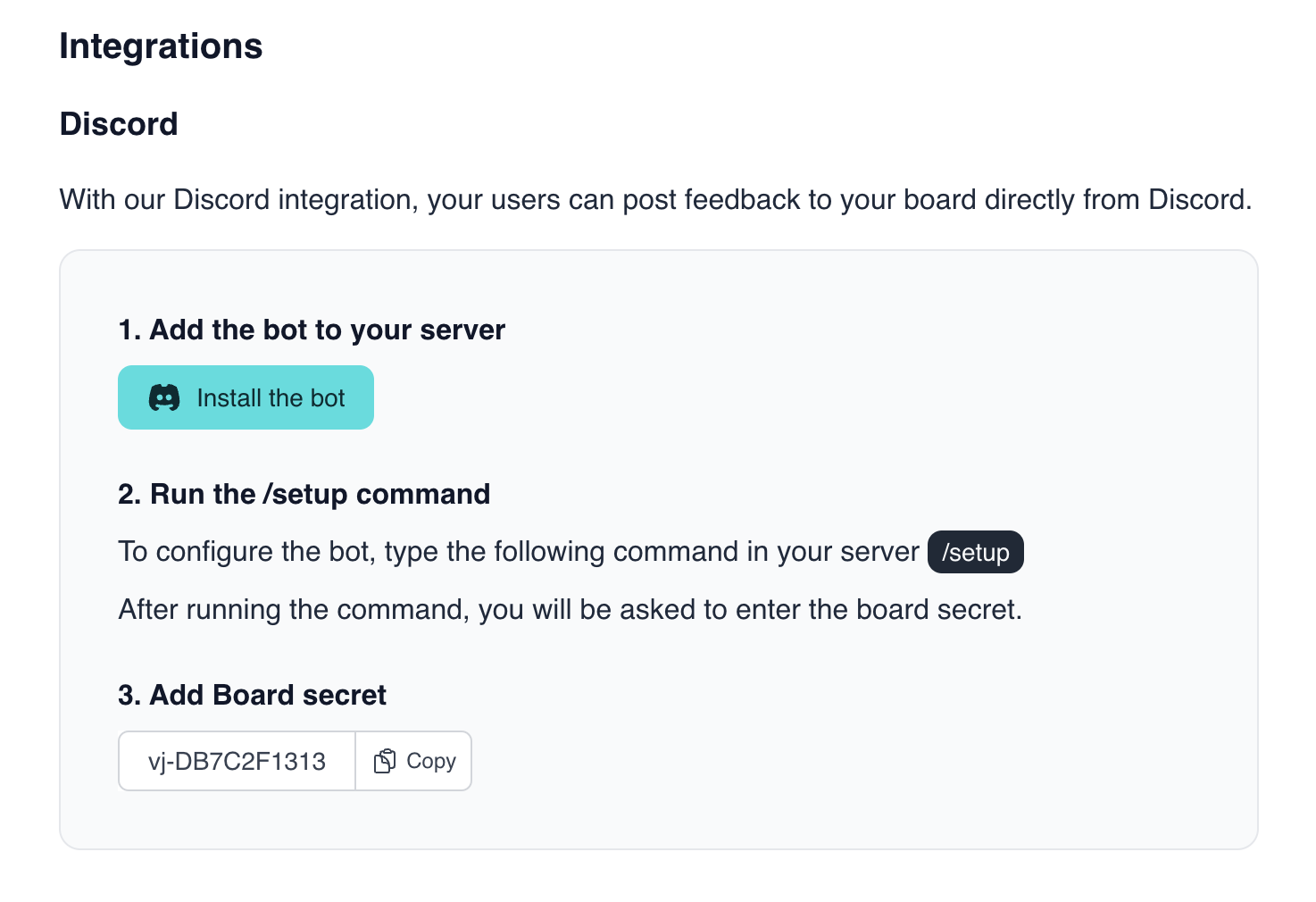
Run the Setup Command
- In your Discord server, type /setup in any channel.
- The bot will prompt you to enter your board secret.
Enter Your Board Secret
- Find your board secret in the VoteJar board settings.
- Copy the secret and paste it as a response to the bot's prompt.
Verify Installation
- The bot will confirm successful setup with your board name.
Using the Bot
Once installed, your community can use the /feedback command to submit new ideas or suggestions directly to your VoteJar board.